1、升级linux版本
2、更新openssl
yum install -y zlib
cd openssl-1.1.0c
./config shared zlib
make
make install
mv /usr/bin/openssl /usr/bin/openssl.bak
mv /usr/include/openssl /usr/include/openssl.bak
ln -s /usr/local/bin/openssl /usr/bin/openssl
ln -s /usr/local/include/openssl /usr/include/openssl
echo "/usr/local/openssl-1.1.0c" >> /etc/ld.so.conf
echo "/usr/local/lib64" >> /etc/ld.so.conf
ldconfig -v
openssl version -a
3:安装pcre
yum -y install pcre pcre-devel
4、安装nginx
http://175.190.126.175/files/62150000034ACAD8/nginx.org/download/nginx-1.10.2.tar.gz
./configure --prefix=/usr/local/nginx --with-http_stub_status_module --with-http_gzip_static_module --with-http_ssl_module --with-openssl=/usr/local/openssl-1.1.0c
make
make install
修改配置文件nginx.conf
5、安装jdk、配置环境变量
6、挂载数据盘alidata
7、创建应用启动脚本
8、默认端口修改
10、redis,activemq启动
11、磁盘挂载
12、制作快照和镜像备用

- 上一篇: 「实战笔记」openssl升级
- 下一篇: 「实战笔记」mysql表修复实战



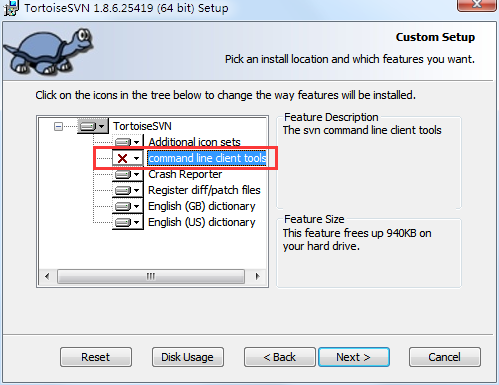


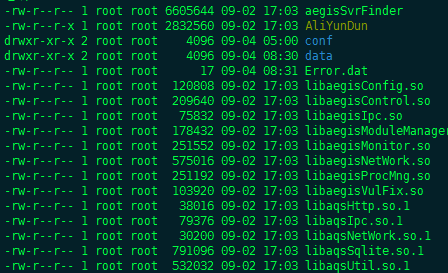
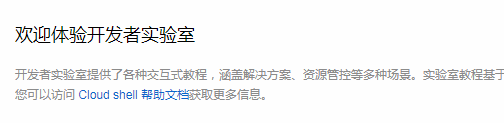

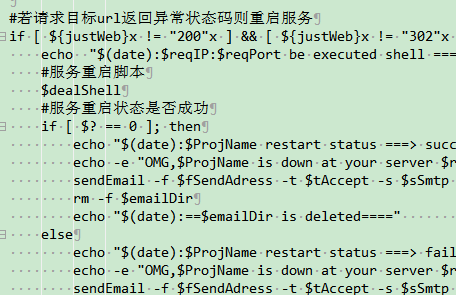
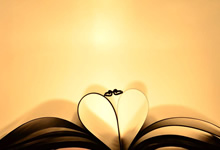

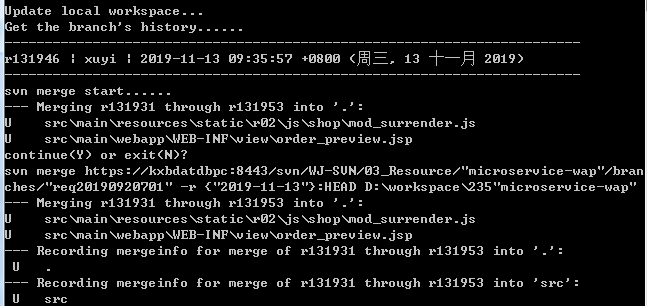




评论
刘布斯
回复log4j.appender.R.Encoding=UTF-8
<param name=Encoding value=UTF-8 />
过去的过去
回复/usr/share/fonts/chinese/TrueType/simsun
/etc/X11/fs/config
fc-cache -fv